Google Operating System: Google's Timer and Stopwatch Card | 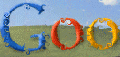 |
| Google's Timer and Stopwatch Card Posted: 11 Nov 2015 01:50 AM PST Google's timer card added a new feature: stopwatch. You can search for [stopwatch] or search for [timer] and switch to the stopwatch tab. Click start/stop, reset or use the full screen option for an immersive experience. You can't add laps and the "stop" button should probably be renamed "pause".  To start the timer, search Google for [timer 10 minutes], [countdown 5 minutes], [set timer for 30 seconds], [start a timer for 1 hour and 45 minutes], [set a timer for half an hour], [start a timer until 13:00], [start a timer until midnight] and more.  It's worth pointing out that you can use both features simultaneously. { Thanks, Jonah Langlieb. } |
| Posted: 10 Nov 2015 11:36 AM PST It looks like Google works on a replacement for Google+ profiles. About Me is a new site that lets you control what people see about you. "Changes you make here show up across Google services like Drive, Photos, Google+ & others," informs Google.  You can change your name, photo, sites, gender, birthday and occupation. If you click the "+" button, you can also add work contact info, personal contact info, education, work history and places. "You can change what other users of Google products see about you. For instance, when you connect with people on apps like Gmail or Hangouts, you can choose to share certain additional information with them, like your birthday and phone number," mentions Google's help center. For now, the "view as public" feature doesn't work. "You'll soon be able to see what you look like to other people across Google services in this card. While we are working on it, view your public Google+ profile," suggests the site. { Thanks, Elchanan. } |
| Full-Featured Offline Google Maps Posted: 10 Nov 2015 06:51 AM PST Google Maps has a really cool mobile app for Android and iOS, but most of its features aren't available when you're offline. You can cache maps for small regions and that's pretty useful, but what if you want to cache the maps for an entire country or use navigation and driving directions when you're in a different country? The Here app offers this feature for free and now you can use it in Google Maps too. "Now you can download an area of the world to your phone, and the next time you find there's no connectivity — whether it's a country road or an underground parking garage — Google Maps will continue to work seamlessly. Whereas before you could simply view an area of the map offline, now you can get turn-by-turn driving directions, search for specific destinations, and find useful information about places, like hours of operation, contact information or ratings," mentions Google.  "You can download an area by searching for a city, county or country, for instance, and tapping 'Download' on the resulting place sheet, or by going to 'Offline Areas' in the Google Maps menu and tapping on the + button. Once downloaded, Google Maps will move into offline mode automatically when it recognizes you're in a location with spotty service or no connectivity at all. When a connection is found, it will switch back online so you can easily access the full version of Maps, including live traffic conditions for your current route."  The new feature is gradually rolling out in the latest version of Google Maps for Android and it will soon be added to the iOS app. 6 years after launching turn-by-turn navigation, this feature works offline and Google Maps can finally replace paid navigation apps. |
| You are subscribed to email updates from Google Operating System. To stop receiving these emails, you may unsubscribe now. | Email delivery powered by Google |
| Google Inc., 1600 Amphitheatre Parkway, Mountain View, CA 94043, United States | |
No comments:
Post a Comment