Google Operating System: YouTube Red Launched | 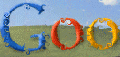 |
|
Posted: 28 Oct 2015 02:49 PM PDT
As promised, YouTube Red was launched today in the US. If you use the mobile apps for Android and iOS, you probably noticed that the title changed to "YouTube Red" and there's a new "YouTube Red" section in the settings. YouTube didn't even update the apps: the changes were probably triggered automatically.
 There are 3 different ways to sign up for YouTube Red: from YouTube.com or the Android app, from Google Play Music and from YouTube's iOS app. If you use in-app purchases on iOS, you'll spend 30% more every month ($12.99 vs $9.99 regular pricing), so it's not a good idea to do that.  The desktop site has a new logo:  Here are some screenshots from the iPad app:    "With a YouTube Red membership, you'll experience YouTube without video ads, be able to save videos to watch offline, and play videos in the background on your mobile device, all for $9.99 a month. And just like with our advertising revenue, the majority of revenue we get from YouTube Red memberships will go to our creator community," mentions YouTube's blog. YouTube Red is free for Google Play Music subscribers and there's a free 30-day trial for US users. For now, YouTube Red is limited to the US and there are some additional restrictions: "if you leave the U.S., you won't be able to save videos offline, videos won't play in the background, and you will see ads. Any videos that you've saved offline before leaving the U.S., will continue to be available offline for 30 days." |
|
Posted: 28 Oct 2015 01:51 PM PDT
Daniel Fletcher, a reader of this blog, noticed that Google Calendar's URL changed from www.google.com/calendar to calendar.google.com. This seems to be a recent change, even though the Google Apps Blog announced it back in September.
"In an effort to further increase security, in the coming weeks we'll be changing the main Google Calendar URL from 'www.google.com/calendar' to 'calendar.google.com.' Following the launch, the old Calendar url will simply redirect to the new one, so the overall impact of this change on Google Apps customers should be minimal," informed Google.  Browsers like Chrome and Safari will ask you for permission again to show notifications. Greasemonkey scripts and extensions that use the old URLs will probably stop working, so developers will need to update them. Daniel Fletcher wonders why "Maps is now google.com/maps, when it used to be maps.google.com and Calendar seems to have gone the other way". Maybe Google Maps will go back to the old URL. |
|
Posted: 28 Oct 2015 10:52 AM PDT
One of the best features from Android Marshmallow is auto backup for apps. Android used to have a backup feature that only worked for system settings and a few apps that enabled it. Now Google saves the settings and data for all the apps and backs it up to Google Drive, so you can quickly restore it when needed.
I've checked the Android section from Google Dashboard and noticed the difference between Nexus 7 running Android 4.3 and Nexus 5 running Android 6.0. While Nexus 7 only backed up system settings, the wallpaper and some data for Gmail, Google Calendar and Google Keyboard, Nexus 5 backed up the data for almost all the apps: from QuickPic Gallery to MyFitnessPal, from Firefox to Opera Mini and Angry Birds 2. There are still some apps that don't support auto backup, but at least the feature is now opt-out instead of opt-in.   The Android section from Google Dashboard shows a lot of useful information about your Android devices (IMEI number, registered date, last activity date, carrier) and it also lets you delete backup data. "Please note that new backup data will be created if backup is enabled on any of your Android devices," informs Google. The list of apps backed up to Google Drive is also available in the Settings section of the Google Drive app for Android. You can enable or disable the backup feature, automatic restore, reset network settings, add backup accounts. The nice thing is that all this data doesn't use your Google Drive storage quota, but each app is limited to 25MB. "Apps running on the new backup system aim to save their data every 24 hours, but there are a few requirements for the backup system to trigger automatically. The new backup system uses the JobScheduler API introduced in Lollipop and only triggers a backup if the device is connected to power, on Wi-Fi, and has been idle for at least an hour. The data then gets encrypted and uploaded to Google Drive," reports Ars Technica. It's worth pointing out that reinstalling an app from the Play Store restores its settings and data. This way, you won't lose your data when you uninstall an app and you don't have to reconfigure an app you've previously used. In my opinion, this is a game-changing feature.  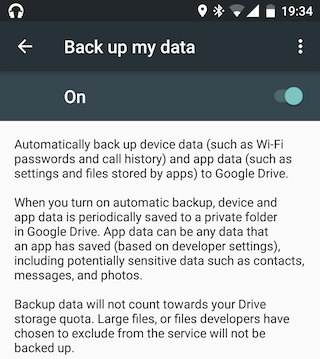 The new backup service is powered by Google Play Services, so it can be improved without updating the operating system. Hopefully, Google will allow users to disable backup for certain apps, remove the 25MB limitation and backup even more data. |
| You are subscribed to email updates from Google Operating System. To stop receiving these emails, you may unsubscribe now. | Email delivery powered by Google |
| Google Inc., 1600 Amphitheatre Parkway, Mountain View, CA 94043, United States | |
No comments:
Post a Comment